價格:免費
更新日期:2014-01-27
檔案大小:512 KB
目前版本:1.7
版本需求:需要 iOS 7.0 或以上版本。與 iPhone、iPad 及 iPod touch 相容。
支援語言:英語
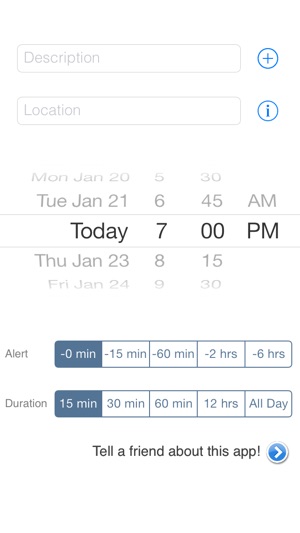
IMPORTANT: For the app to work you must "Allow" it access to your calendar. You can do this the first time you run the app, or at any time subsequently via Settings > Privacy > Calendars.
If you're like me, you use your iPhone's calendar like a to-do list, reminding your future self of what needs to be done when.
This app allows you to silently and discreetly add reminders to your iOS device's calendar in just a few taps.
The built-in interface to add calendar appointments is a bit cumbersome - it takes at least eight taps, plus some typing, to set up an event with an alert.
I built this app for myself to simplify the process:
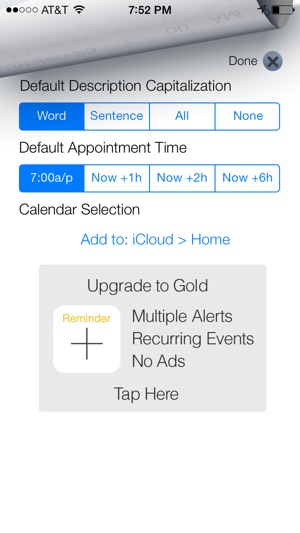
* One tap to open the app
* One tap plus some typing to enter a description
* Adjust the date/time picker, which has sensible defaults
* One tap on the big round "+" button - and you're done!
It also takes just one tap to adjust alert and duration - and your choices are remembered for the next time you want to add an appointment.
---
Note: This is the free version of the app, and it is supported by an iAd. If you'd like to remove the ad, check out the premium edition: Add Reminder to Calendar Gold.
支援平台:iPhone
